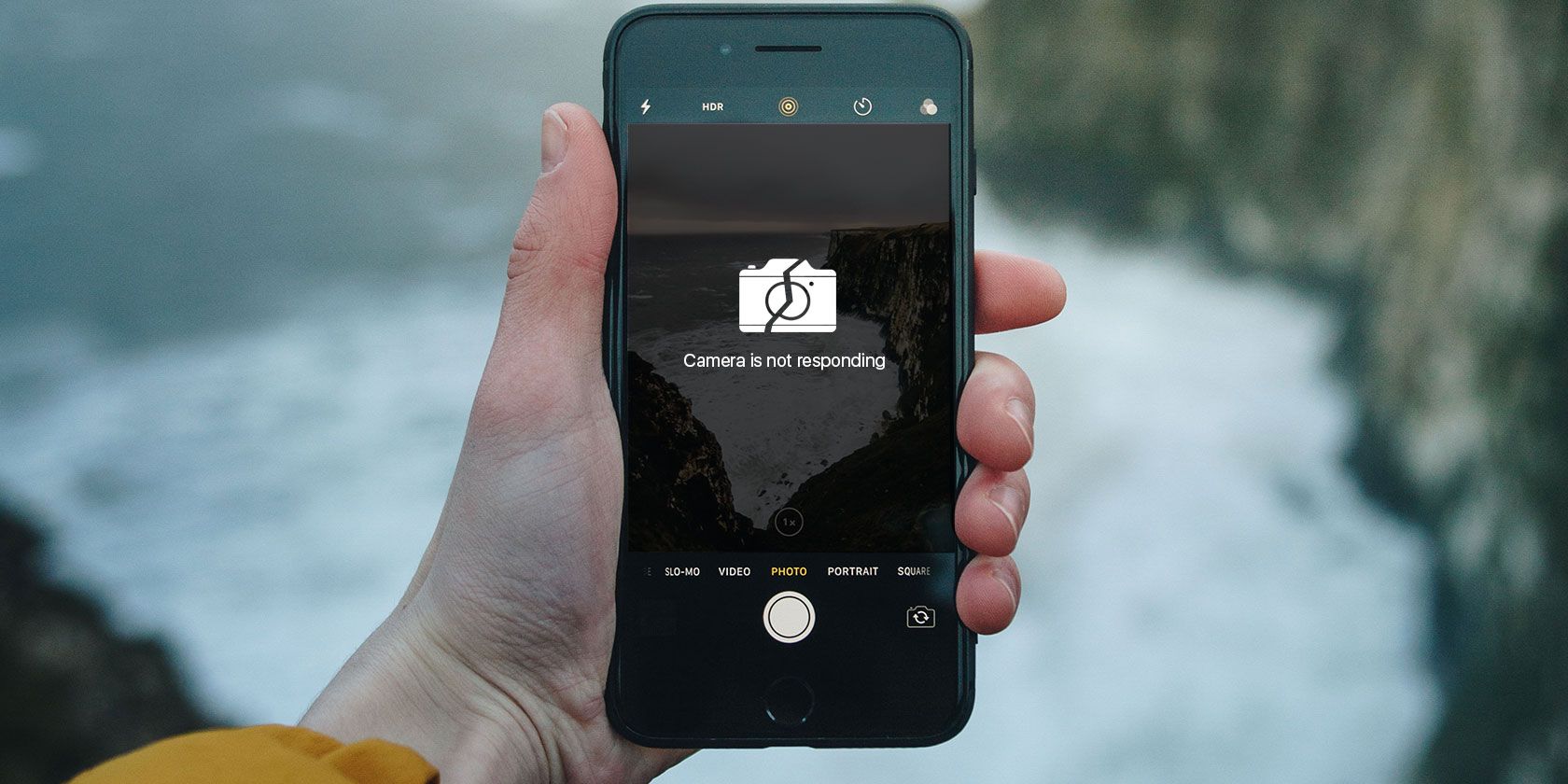
Comparing EPubor and Alfa: Which eBook Management Software Reigns Supreme?

Comparing EPubor and Alfa: Which eBook Management Software Reigns Supreme?
Epubor eBook Manager vs Alfa eBooks Manager
Posted by Iris Yan on 11/28/2018 4:20:18 PM.

As an eBook lover, I have thousands of eBooks which are purchased from the Amazon, Kobo, Nook, Google play and some small online bookstores. How to manage these books becomes a headache for me. When I visit the forum MobileRead and some other famous eBook related blogs, I know Alfa eBooks Manager. I just give a try of this Alfa eBooks Manager and found this software can satisfy most of my needs, but not all. Then here I come across the Epubor eBook Manager which is an all-in-one tool which is a strong competitor ofAlfa eBooks Manager.
In this article, I will make a comparison of these two eBook Managers to help you select the most suitable one for you.

Epubor eBook Manager vs Alfa eBooks Manager
| | Epubor eBook Manager | Alfa eBooks Manager | |
| ————————————- | ————————————————————————————————————————————————- | ——————————————————– |
| Supported Computer system version | Windows version(Download) Mac version(Download) | Windows only(Download) |
Since the Alfa Ebooks Manager only supports the Windows system, if you are a Mac user, you can just pass the Alfa eBooks Manager but choose the Epubor eBook Manager.
| | Epubor eBook Manager | Alfa eBooks Manager | |
| ————————— | ———————————- | —————————————————————- |
| Software version | Free version Pro version(24.99usd) | Basic version(9.95usd) Pro Version(19.95usd) Web version(29.95) |
The Alfa eBooks manager does not have free version, but only have a free trial version which allows you to use the software no more than 7 days. If you want to use the Alfa eBooks Manager longer, you have to spend at least 9.95 USD but will not get a full functional software.
Epubor eBook Manager Free version vs Alfa eBooks Manager Pro Version
Let’s compare the Epubor eBook Manager free version with the Alfa eBooks Manager Pro version.
| | Epubor eBook Manager Free version | Alfa eBooks Manager Pro Version | |
| —————————————– | ———————————– | ——– |
| Price | Free | 19.95usd |
| Edit eBook metadata | Yes | Yes |
| Manage unlimted books (Without DRM) | Yes | Yes |
| eBook converter | yes | yes |
| eBook Reader | No | Yes |
| Audiobook Player | No | Yes |
| Scan computer | No | Yes |
| Database management | No | Yes |
| Device Transfer | Yes | No |
| Import Books from App | Yes | No |
| Web server | Yes | No |
| Online Converter | Yes | No |
From above sheet, we can see that the Epubor eBook manager is free, but the Alfa eBooks Manager Pro version is 19.95usd. Let’s compare their functions to see which one we should choose.
These two eBook managers both can edit eBook metadata, convert eBooks to other formats, and manage unlimited DRM-free books.
The Alfa eBooks Manager have eBook Reader and Audiobook player within itself which enables you to read the ebook and listen to the audiobook within the software. To be mentioned, these ebooks and audiobooks should be DRM-free. Also, it can scan the computer to find the eBooks, and can store all book data in the database file. You will not see these functions at the Epubor eBook manager. Does this mean Epubor eBook Manager is less powerful than Alfa eBooks Manager? I do not think so.
The Epubor eBook Manager allows you to transfer books among Kindle devices, Kobo devices, and computers. Although Epubor eBook Manager cannot scan the computers to find the eBooks, it can display the Kindle desktop app, Kobo app, iBooks, Kindle/Kobo device, Calibre automatically on the left column of Epubor eBook Manager if these apps have books in them. Beyond that, the Epubor eBook Manager have Tool box which contains Web server service and Online Converter. For the Web server, it can store all the eBooks in your Epubor Library and allow you download it via other device which connects the same Local Area Network as your computer. What’s more, it also have online converter to allow you to convert your ebooks to any other format.
All in all, Epubor, as a free software, emphasizes utility and has more functionality than Alfa eBook Manager. If you do not want to spend a penny on eBook Manager, Epubor eBook Manager will be your first choice.
Epubor eBook Manager pro version VS Alfa eBooks Manager web version
| | Epubor eBook Manager pro version | Alfa eBooks Manager web version | |
| —————————————- | ———————————— | —————— |
| Price | 24.99usd(windows) 29.99usd(Mac) | 29.95usd (windows) |
| Web Server | Yes-Free version | Yes |
| Web Reader | No | Yes |
| Open Publication Distribution System | No | Yes |
| DRM Removal | Yes | No |
We can see that the Epubor eBooks Manager(Pro version) is 5 USD cheaper than Alfa eBooks Manager(web version). If you think lower price is equal to poor quality, you will be totally wrong. Let’s compare their functionalities one by one.
Web Server: You will see this function in the free version of Epubor eBook Manager while the web version of Afla eBooks manager includes its own built-in web server.
Web Reader: The only drawback of Epubor eBook Manager is the lack of Reader.
Open Publication Distribution System: Using Alfa eBooks Manager, you can create your own local OPDS Web Server and access (search, browse, view, download) your books from any computer or mobile device in your local network. I do not think this is a necessary function for most of the user.
DRM Removal: Epubor eBook Manager can handle DRMed books purchased from Amazon, Kobo, Nook, Google Play and other online bookstores which is employed the Adobe Adept DRM. I think this feature is must-be for real eBook lover. If you have thousands of eBooks with DRM, I guess other features, such as eBook reader, web reader, eBook converter are meaningless. Why? Because you cannot even open a DRM-ed books with Alfa eBooks Manager, let alone convert to other formats. Since the Epubor eBook Manager with the built-in DRM Removal, it allow you decrypt and convert, transfer with just few clicks.
After all these comparison, you can easily find the right eBook Manager to manage your books. If I were you, I will choose the Epubor eBook manager without any hesitation. Why? Because it is not only cheaper, but with more utility functions.
Download Epubor eBook Manager:
Windows Version Download Mac Version Download

Iris Yan has been a passionate member of Epubor since 2017. Her mission is to enhance your ebook reading experience by sharing insightful tips and tricks. Join her on a journey towards reading excellence today!
SHARING IS GREAT!
1 Comments
Manoel
Re:Epubor eBook Manager vs Alfa eBooks Manager
06/6/2021 22:17:55
I’m impressed to see a fair evaluation of the software from a competitor. I want just to say that I would opt for Epubor, if my needs were only for ebooks. But as a book lover I have a huge amount of physical books besides ebooks, that’s why I choose other software that can handle both types in only one database. I suggest that Epubor could consider this: the same person that loves books in such a way that this person wants to get a software to manage them, probably is a person that has a lot of paper books and would prefer a software capable of managing the two types in just one software.
Leave a comment
| Rating | |
| —— | |
| YourName | * 1 to 50 chars |
|---|
| Internet Email |
|---|
| Comments | UBB Editor |
|---|
Also read:
- [New] TikTok Age Update Made Simple User-Friendly Techniques
- [Updated] The Battle of Video Players VLC Vs. MX
- [Updated] The Spectrum of Present Use to Future Drones' Potential
- 2024 Approved Break Free From Youtube Top 5 Innovative Video Editing Tools
- 2024 Approved Navigating Cross-Platform Social Media FB Vids on WhatsApp
- 2024 Approved Tutorial Triumphant Skyrocketing Your YouTube Presence
- Embracing Germany's Linguistic Culture: Top 25 Phrases
- From Sizzling to Simmering: Insights From the Kitchen in Overcooked! N Gameplay Breakdown
- How to Remove Find My iPhone without Apple ID On your iPhone 15 Pro?
- What Does That Mean? | Free Book
- Why Windows Isn't Ideal for Computer Renovation
- Title: Comparing EPubor and Alfa: Which eBook Management Software Reigns Supreme?
- Author: Daniel
- Created at : 2025-02-28 02:46:27
- Updated at : 2025-03-05 17:41:01
- Link: https://some-skills.techidaily.com/comparing-epubor-and-alfa-which-ebook-management-software-reigns-supreme/
- License: This work is licensed under CC BY-NC-SA 4.0.