
Discover Enhanced Productivity with Windows 11’S Updated Sticky Notes Feature

Discover Enhanced Productivity with Windows 11’S Updated Sticky Notes Feature
The Sticky Notes application in Windows is a great way to quickly write notes that stay on your desktop and (if you want) synchronize with your mobile devices. Microsoft is now testing a revamped version of Sticky Notes based on its OneNote service.
The current Sticky Notes app in Windows 10 and 11 is fairly basic, but it works well enough, and you can even choose to synchronize notes with your Microsoft account. That allows the notes you created to appear in the Outlook web app, Microsoft Teams, and the Microsoft 365 mobile app. Microsoft announced a new Sticky Notes app on its Microsoft 365 Insider Blog, which is “focused on creating and recalling notes more seamlessly than ever.”
The main difference with the new Sticky Notes is that it’s built around Microsoft’s OneNote application. It’s accessible from the new “Sticky Notes” button in the OneNote toolbar, or from the existing Win+Alt+S keyboard shortcut. Microsoft says you’ll also be able to pin it to the taskbar after opening, but it’s unclear if it will appear in the Start Menu.
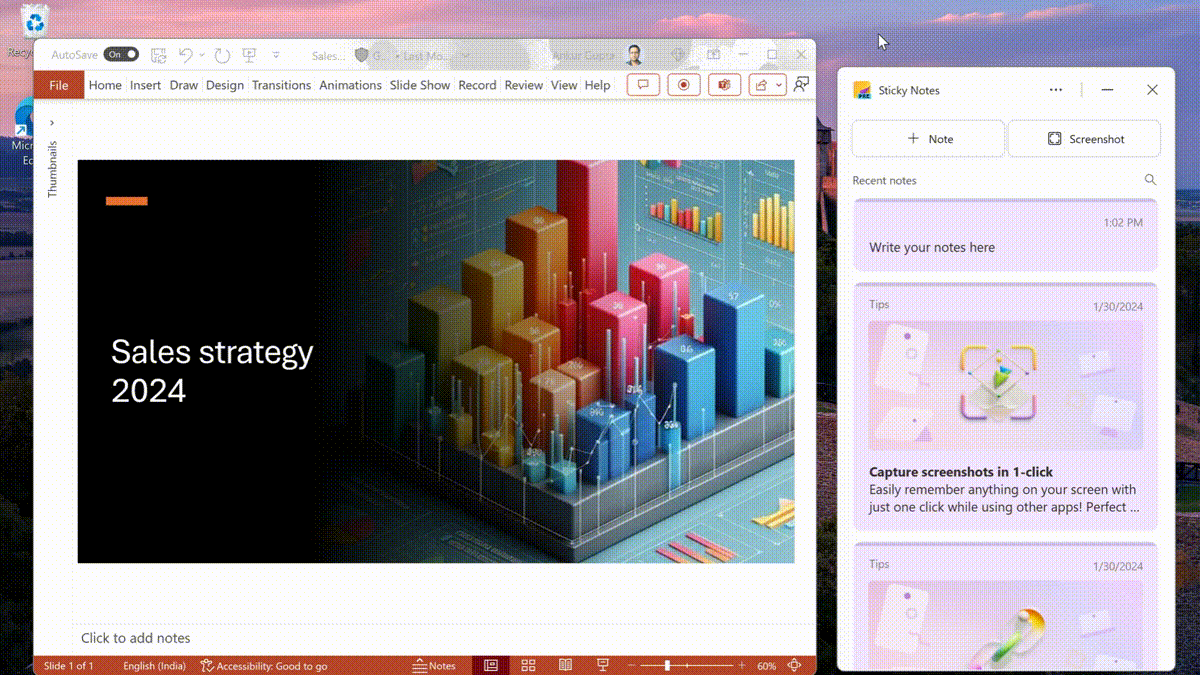
The new Sticky Notes can create text notes, just like the earlier version, but it also has a new Screenshot button that saves the current window along with its source. For example, clicking the Screenshot button while you have a PowerPoint presentation open will save the entire window, the name of the presentation, and the application icon in the note. If the note is a screenshot of a website, clicking it will open the original page. Your notes appear in the Sticky Notes list, the OneNote app on Windows, or the OneNote app on mobile devices.
The updated application looks impressive, but it also completely removes the sticky notes aesthetic that has stuck around since the original version on Windows XP Tablet Edition and Windows Vista. You can still move individual notes to their own windows with custom colors, but opening your notes now reveals a more basic list instead of notes all across your desktop. The Stickies app on Mac still resembles sticky notes.
The new Sticky Notes is available now in OnteNote for Windows version 2402 (build 17328.20000) or later, which is still in the Current Channel Preview and not rolled out to everyone. It’s not clear what will happen to the existing Sticky Notes experience, especially for people without OneNote installed.
Source: Microsoft 365 Insider Blog
Also read:
- [New] The Art of Altering Photographic Contrast
- [New] The Ultimate Guide to Turning Youtube Viewers Into Brand Partners
- [New] Unlocking Effective One-Channel Streaming Techniques
- [New] Unveiling Exclusive Templates for TikTok Backdrops
- [Updated] Humorous Horizons in the Virtual Realm - Your Meme-Making Map for 2024
- [Updated] The Innovator's Playbook for Premiere Pro Fullscreen Edits
- 2024 Approved Mood Matcher Auditory Selection for Videos
- 2024 Approved The Ultimate Guide to Dell P2715Q's Stunning 4K Visuals
- Civilization 6 Wont Start? Here's How to Fix It on Your Windows 10 PC
- Effortless & Swift Download for HP Stream Printer Drivers - Step by Step
- Excessive TikTok Drafts? Simplify with Smart Editing Techniques
- In 2024, Immortalizing the Epic Sagas of PC Gaming 6 Pro Tips
- In 2024, Top IMEI Unlokers for Your Samsung Galaxy Z Fold 5 Phone
- Tale Weavers Hub - Hall of Fame Picks for 2024
- The Complete Inshot Editor's Handbook to Smoothness for 2024
- Title: Discover Enhanced Productivity with Windows 11’S Updated Sticky Notes Feature
- Author: Daniel
- Created at : 2025-03-02 17:28:40
- Updated at : 2025-03-06 02:20:36
- Link: https://some-skills.techidaily.com/discover-enhanced-productivity-with-windows-11s-updated-sticky-notes-feature/
- License: This work is licensed under CC BY-NC-SA 4.0.