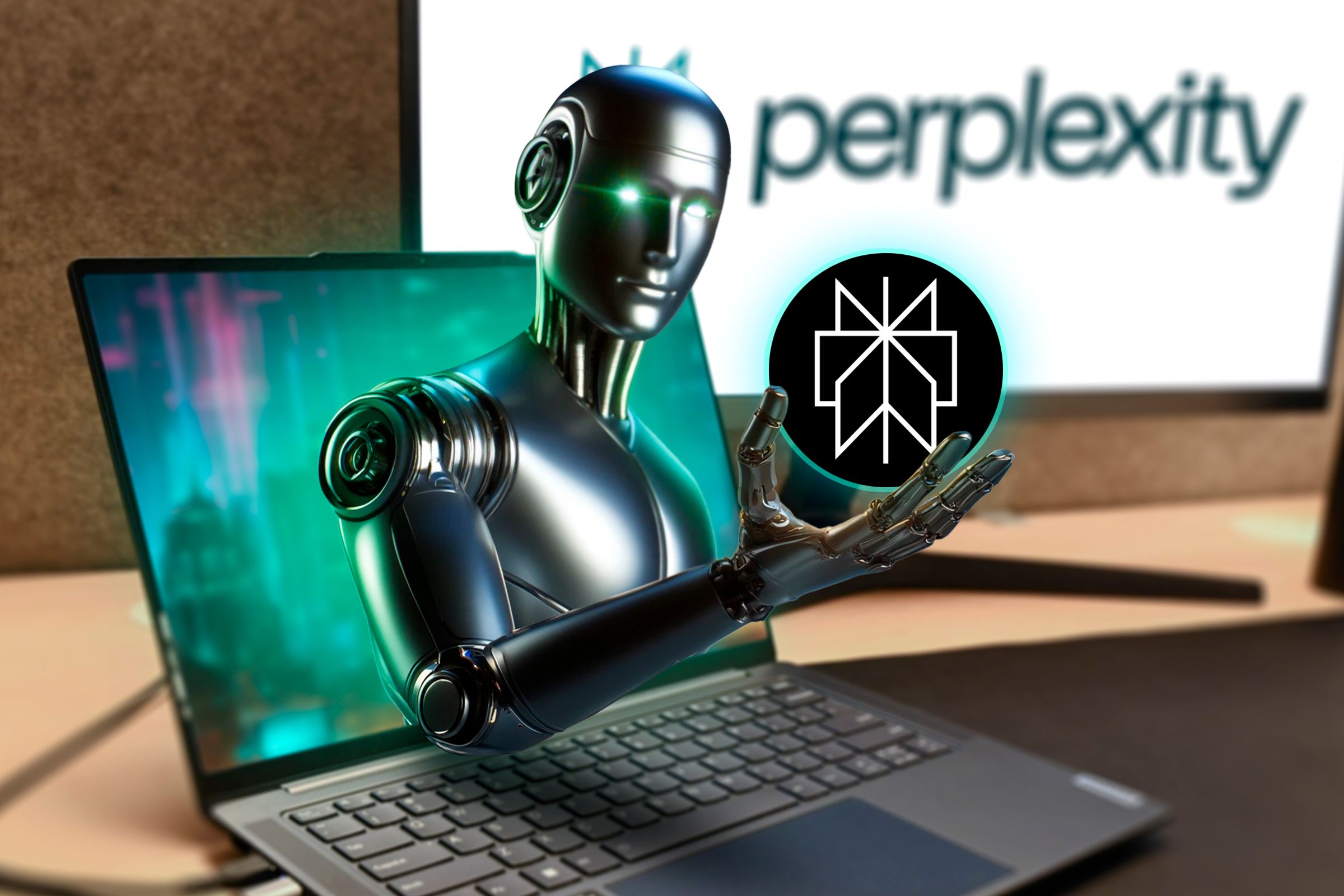
Discover Perplexity – The Unique AI Chatbot Worth Paying For

Discover Perplexity – The Unique AI Chatbot Worth Paying For
Key Takeaways
- Perplexity offers diverse LLM models like GPT-4o and Claude 3 Opus for text generation.
- Perplexity allows 300 daily Pro Searches for efficient and uninterrupted conversations.
- Perplexity combines powerful web search with chatbot capabilities for a versatile AI tool.
The internet is flooded with AI chatbots—some free, some paid, some useful, and some gimmicky. Amidst all this noise, Perplexity stands out with a collection of highly practical features, making it the only AI chatbot worth paying for, in my opinion.
Perplexity Supports All Popular LLM Models
Perplexity gives you the flexibility to choose from a variety of cutting-edge LLMs (Large Language Models). For text generation, you can choose between OpenAI’s latest GPT-4o or Anthropic’s Claude 3 Opus —known for its longer context window . You also have access to Sonar Large, which is based on LLaMa 3 70B, one of the best open-source LLM models from Meta. Personally, I stick with GPT-4o for general use and Claude 3 Opus for creativity-focused work.
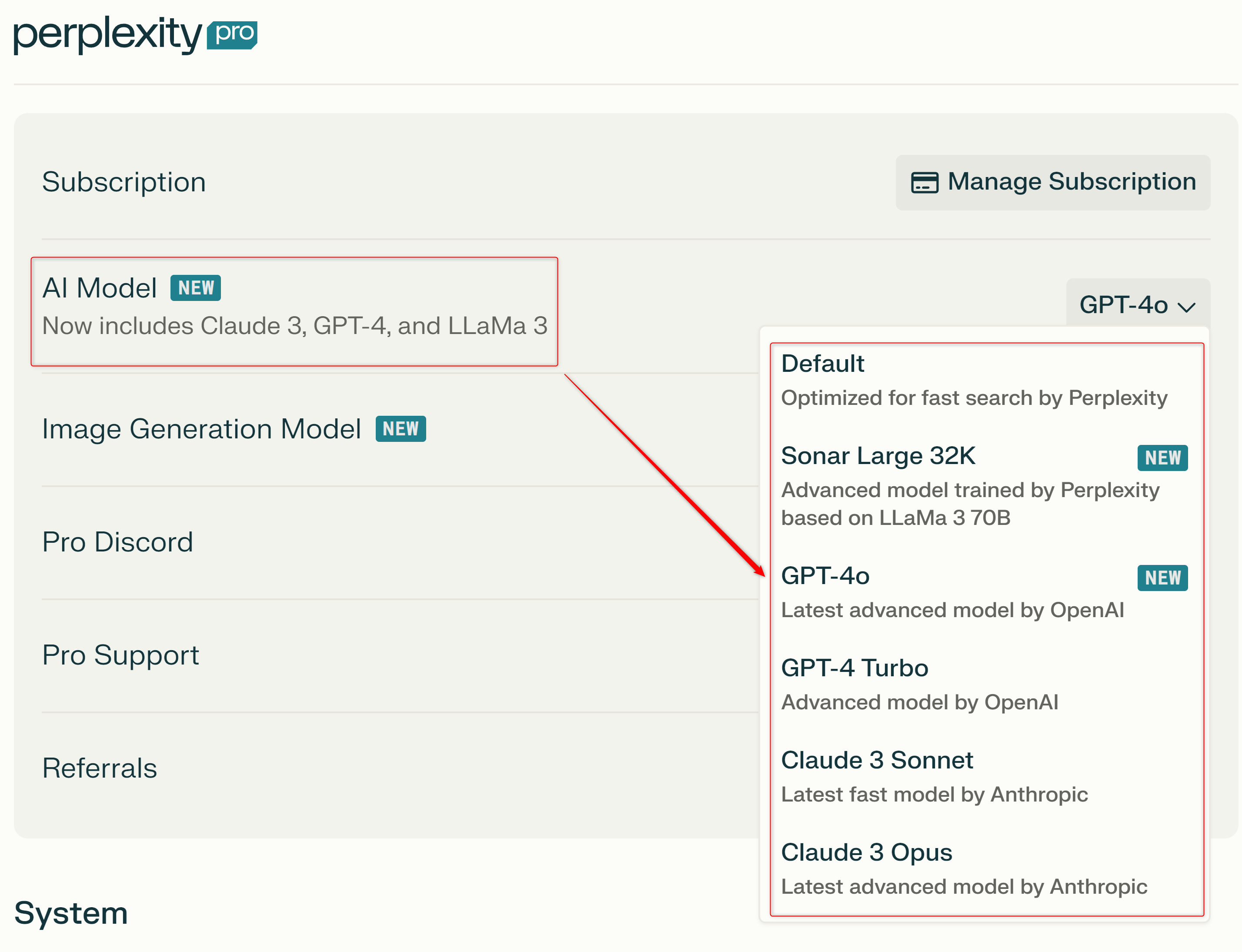
For image generation, you have access to DALL-E 3, which is the same model ChatGPT uses to generate images. You can also change that to Playground 2.5 or Stable Diffusion XL . I find Stable Diffusion XL‘s output more satisfying.
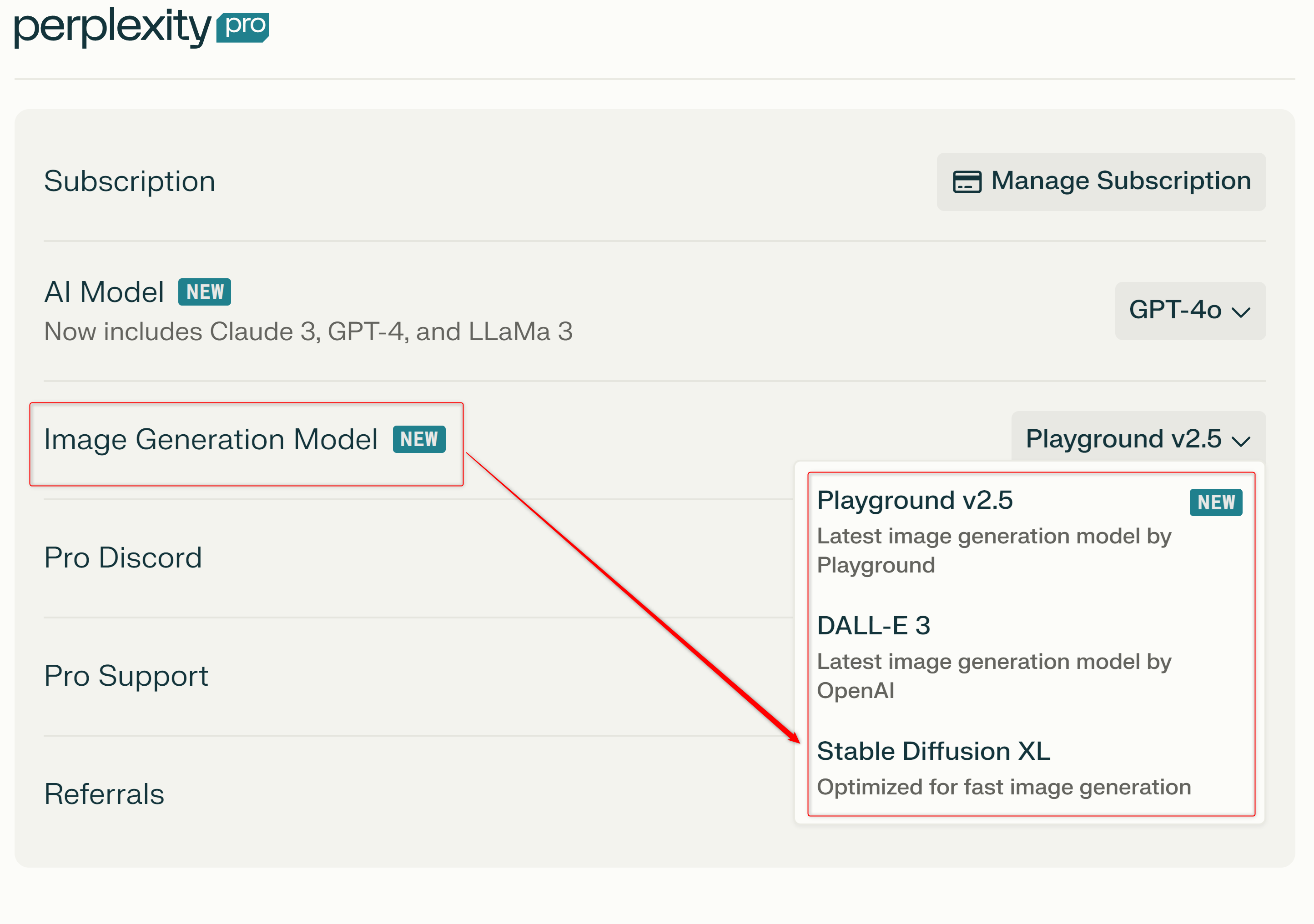
Also, Perplexity constantly updates its model library, so you’ll always have access to the latest and greatest options.
More Models in Perplexity Playground
You can access the Perplexity Playground from the homepage of the Perplexity web app via the footer. Unfortunately, this feature is not available in the mobile app.

The Playground allows you to test a wider array of AI models and compare their performance. You can start a conversation with one model and switch to another midway through.
A Broader and More Practical Messaging Cap
ChatGPT Plus has a cap of 80 messages every three hours when using GPT-4o. Claude Pro has a cap of 45 messages every five hours using Opus (their most powerful model), but it depends on the conversation length. For instance, if you upload a large PDF into Claude, the cap might be reduced to something like 20-25 messages every five hours.
In contrast, Perplexity gives you a clear limit of 300 Pro Searches daily. This means that with Pro Search enabled, you can ask Perplexity 300 questions a day. This can be 300 questions in a single sitting over a two-hour window.
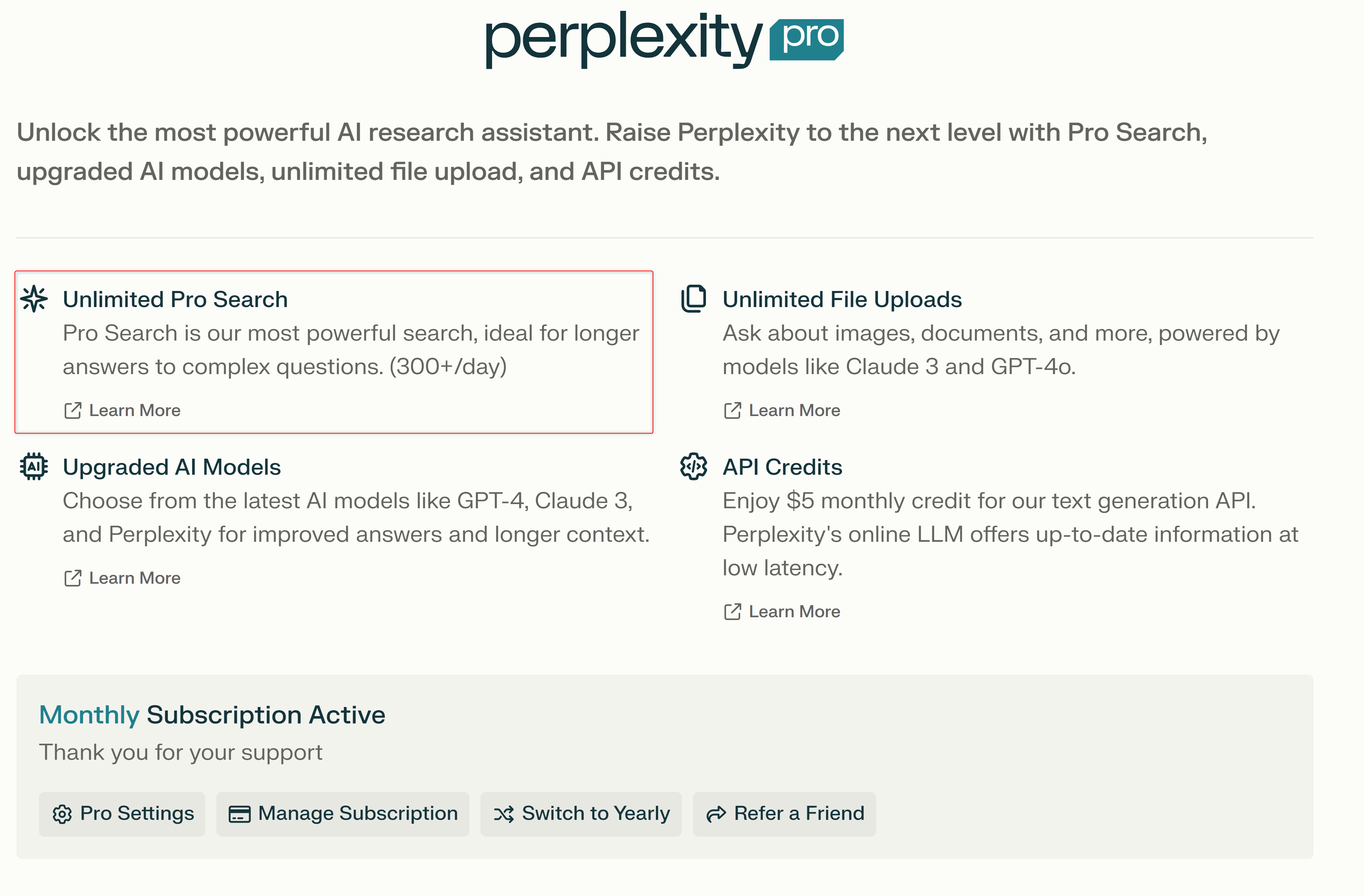
Pro Search is a unique feature in Perplexity that analyzes the intent of your question to provide an optimized answer.
Perplexity’s cap is much more practical because, when using AI for research or ideation, the conversation thread can get quite long—typically 120-150 messages. Perplexity can handle this in one session, whereas other chatbots might require breaks, disrupting your workflow. Also, you still have 150 messages left with Perplexity for the rest of the day, which is enough for casual web searches and questions.
Seamlessly Switch Between Web Search and Chatbot Mode
Perplexity is primarily an AI search engine, and I’ve found its web search experience superior to Google’s . However, you don’t need to use Perplexity solely as a search engine. You can also use it as a simple chatbot.
To do this, click on Focus>Writing before asking Perplexity a question. This disables internet access and lets you interact directly with the AI model without it pulling data from the internet. This flexibility makes Perplexity an excellent tool for both web searches and pure AI chatbot interactions.
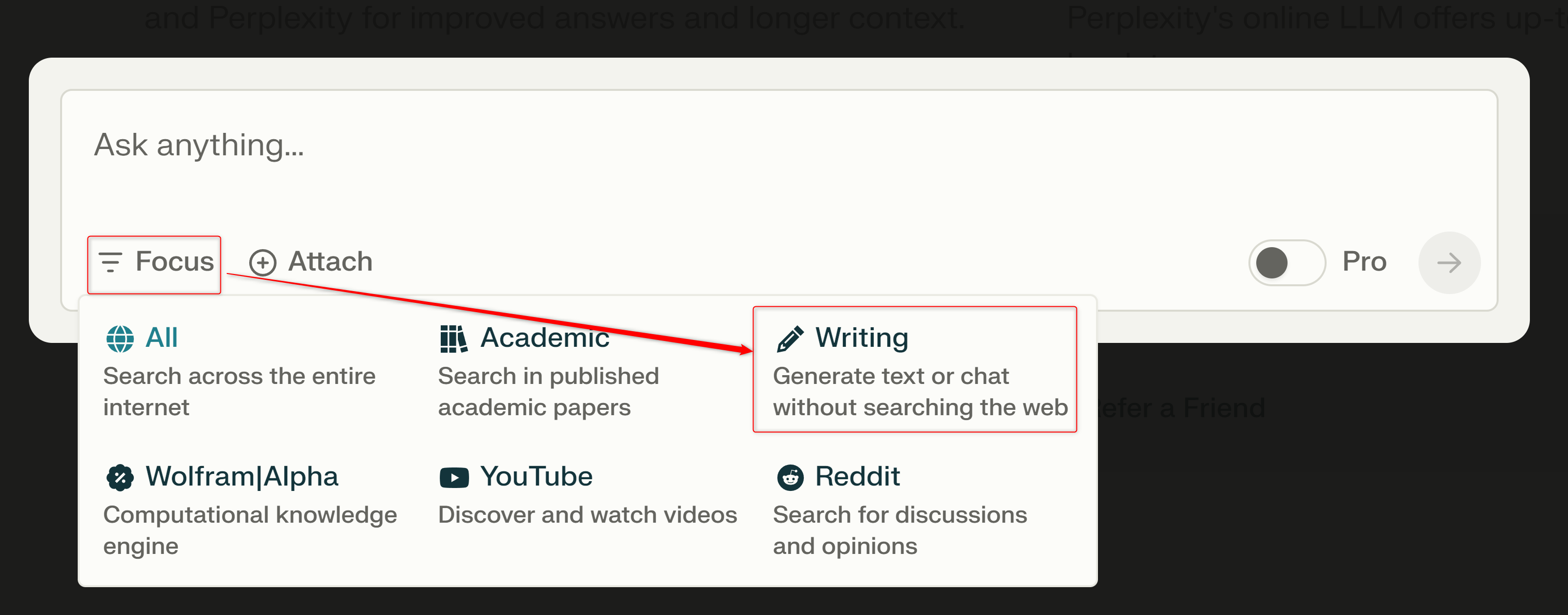
Perplexity Gives Internet Access to Claude and All Supported Models
With Perplexity, you can feed GPT-4o or Claude 3 Opus up to 20 different web search results, and they can analyze all these results to give you a comprehensive answer. For context, ChatGPT can analyze search results using the Web Browser plugin but usually limits itself to reading three or four sources before generating an answer. Meanwhile, Claude lacks internet access altogether.
Perplexity provides a superpower to these AI models, making them more efficient than they are in their native apps. For example, Claude is powerful for creative tasks , and is often my go-to AI model for ideation and brainstorming. But Claude lacks internet access and I have to manually find current information and feed it to get relevant, up-to-date answers. Perplexity helps streamline this process and provides Claude 3 Opus (and all other available models) with the much-necessary web search functionality.
Search and Organize Your Chat History
At the time of writing, none of the major AI chatbots, be it ChatGPT, Claude, Google’s Gemini, or Microsoft’s Copilot, offer a way to search through your chat history. So, if you have a conversation on the chatbot about something, there’s no easy way to find that discussion other than manually browsing through your entire chat history. As you can imagine, this is a huge waste of time!
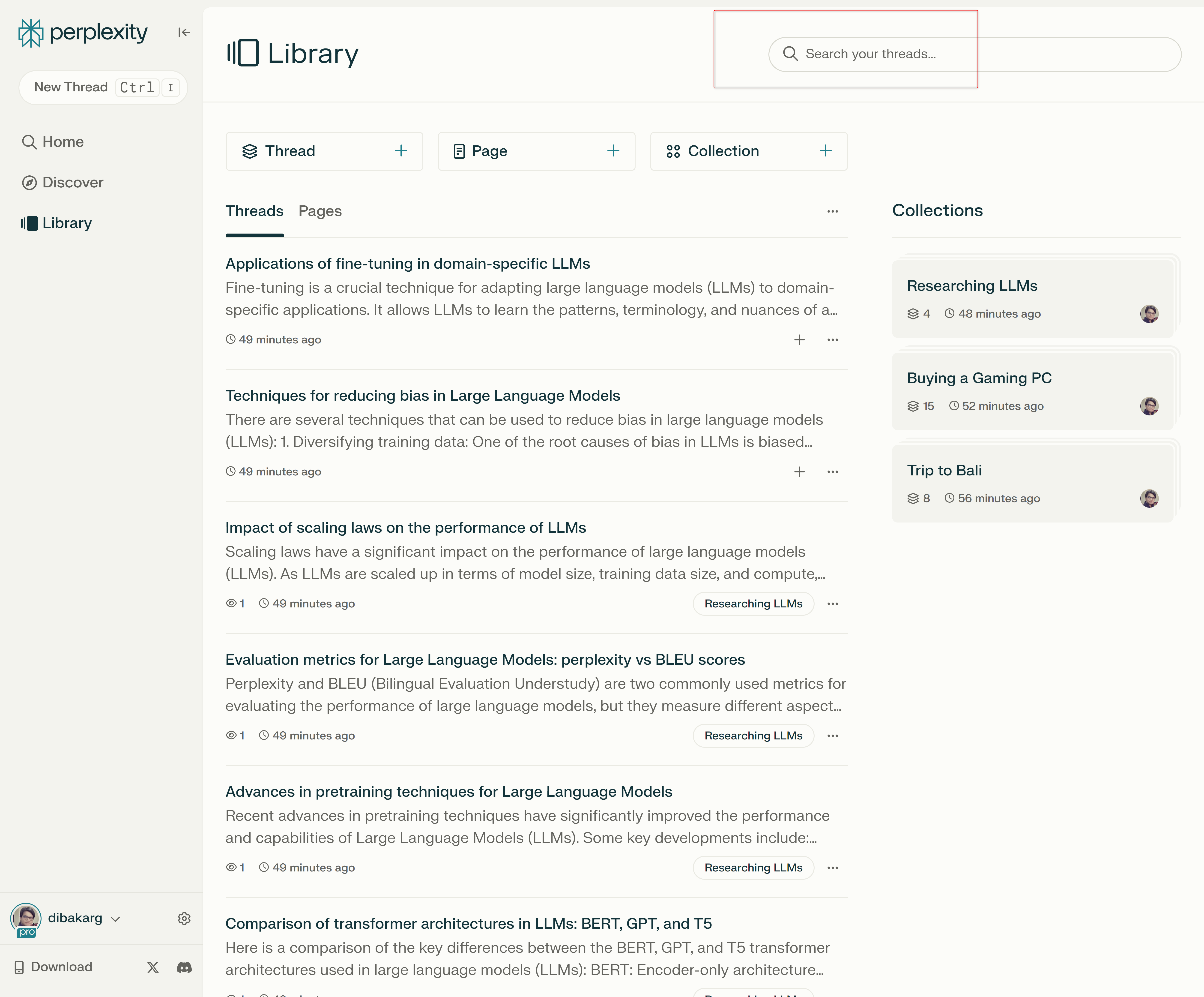
Perplexity saves all chats (which it calls “Threads”) inside its Library. From here you can use the search bar to browse through old threads. However, the main feature I want to spotlight is Collections. It helps you organize and group all your threads, making them easier to find when you need them.
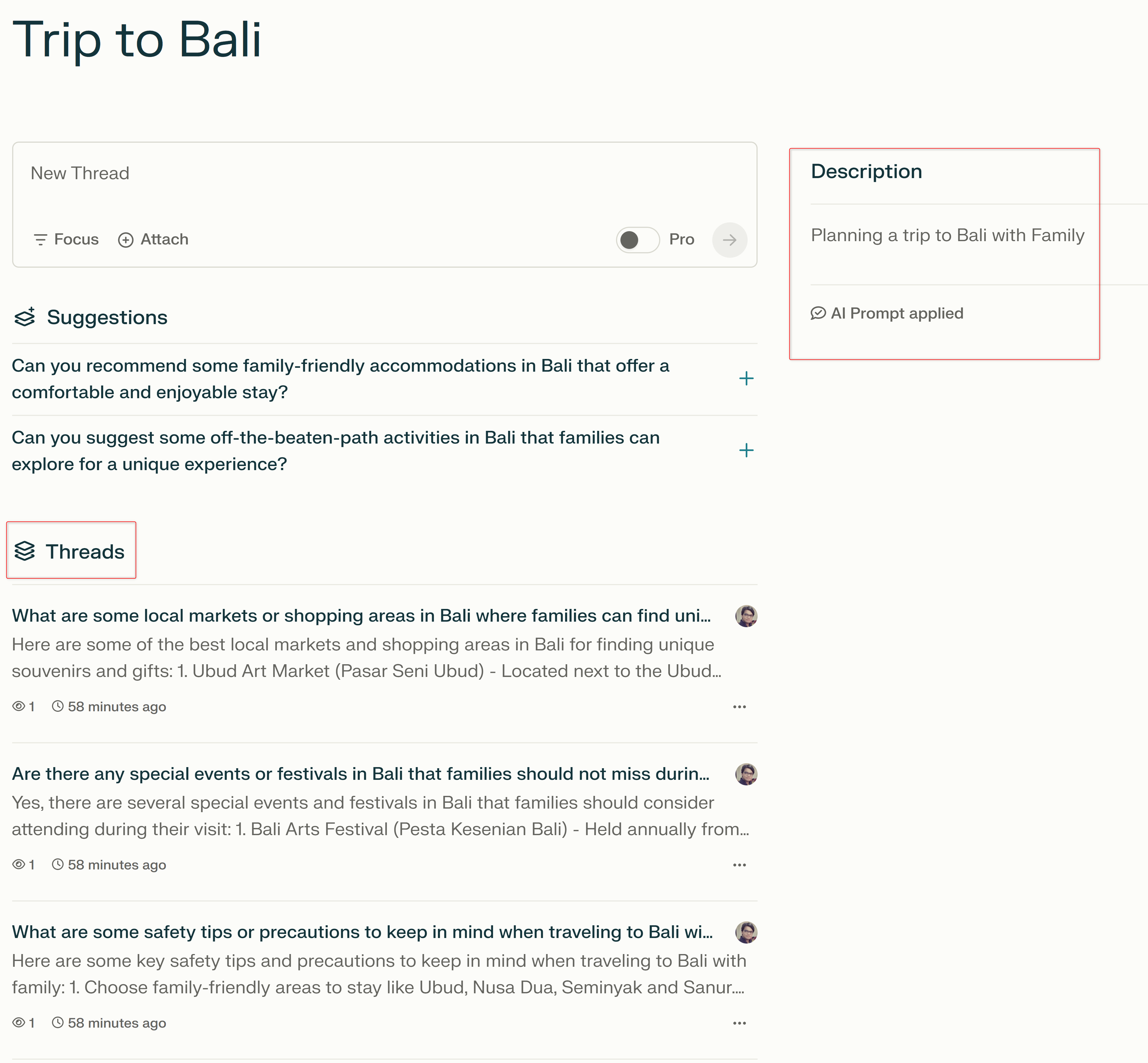
So, let’s say you are planning a trip to Bali. You’ll most likely search for different things in the planning process. A couple of search threads might be dedicated to finding the best places to sight-see. Then there’s searching for the best restaurants, the best hotels, best places to buy souvenirs, etc.
To keep all these searches organized, you can go into the Library, create a Collection called “Trip to Bali,” and save all these threads there for quick access. You can also add general instructions as a prompt, which will apply to all threads inside the Collection to help fine-tune your searches.
Close
What’s more, each Collection can be shared with your friends and family, and you can add contributors to join a Collection and add more threads to make it as comprehensive as possible.
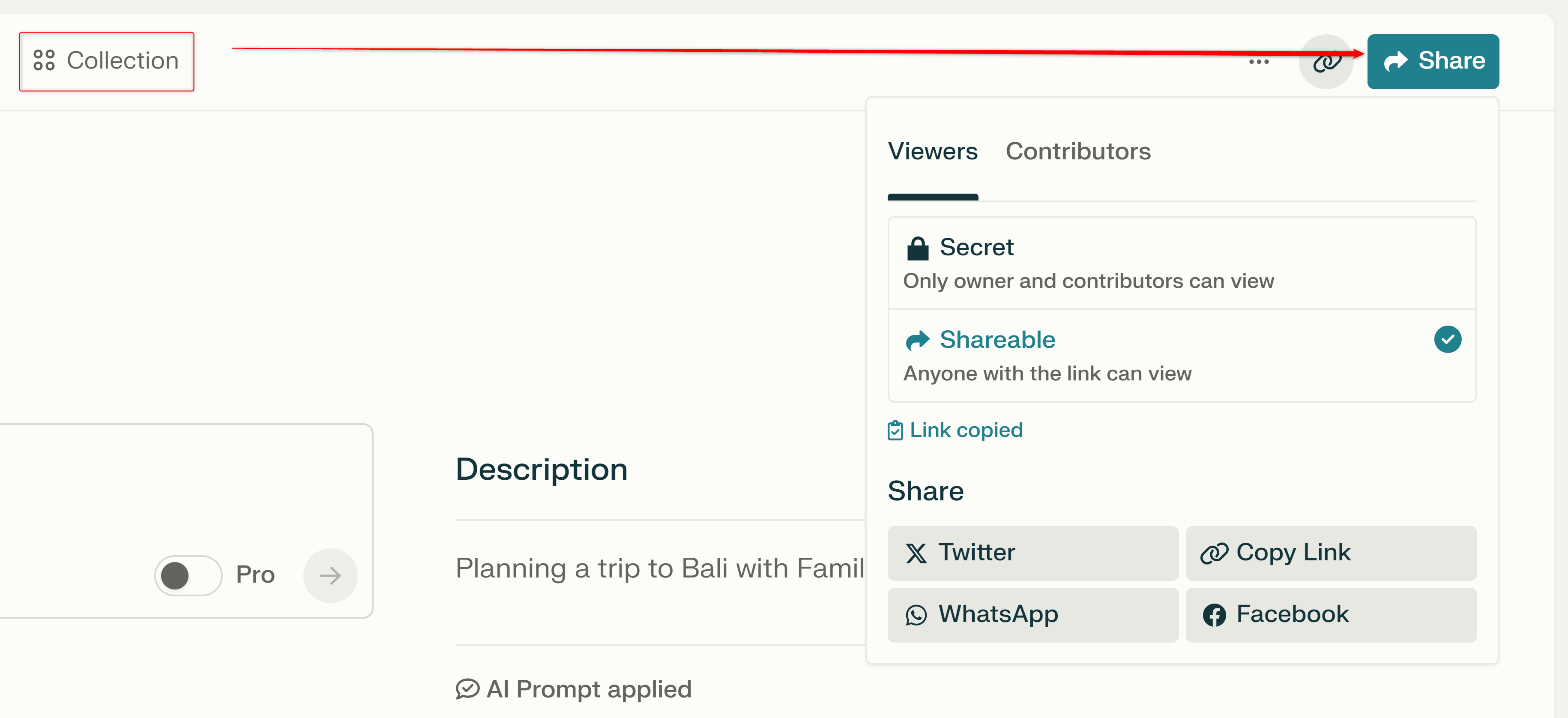
You Can Add Personal Information About Yourself
Custom Instructions is one of the best features introduced in ChatGPT, where you can make the chatbot remember certain details about you. You can add contextual information like your name, interests, and preferences, to fine-tune ChatGPT’s answers to be more relevant to you. Unfortunately, this feature is absent in Claude and other chatbots, but Perplexity fills this gap.
To use this feature in Perplexity, go to Settings>Profile and share as much as you’d like about yourself. You can also add your location and set your preferred language so that the search results are tailored to those specifications.
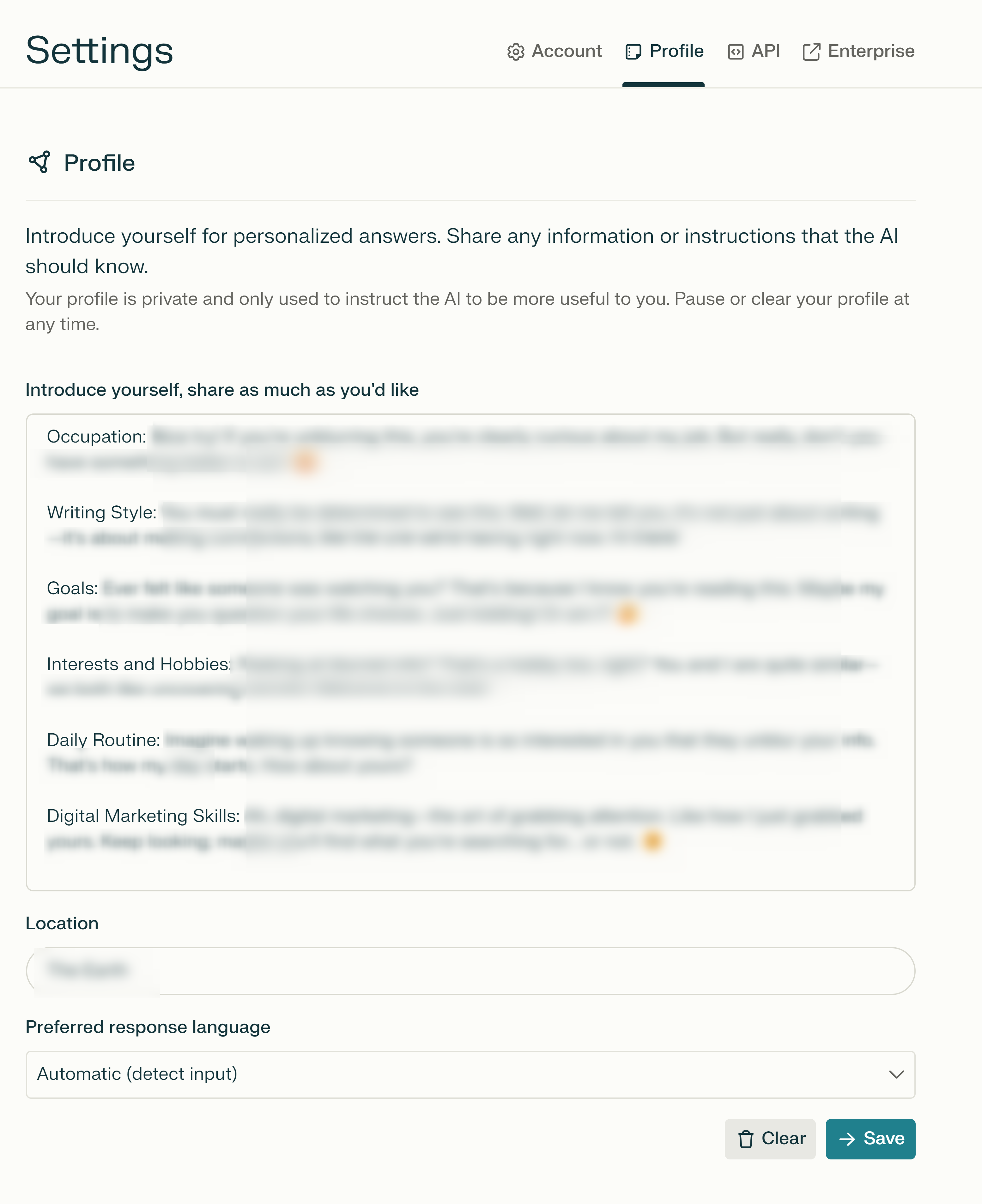
Dibakar Ghosh | How-To Geek
Now, when you use Claude 3 Opus or any other supported AI models through Perplexity’s interface, they’ll have access to your profile data, and fine-tune their answers accordingly.
With support for all popular AI models, a generous messaging cap, and a powerful search engine built into the chat experience, Perplexity is one of the most potent and practical AI chatbots on the market. If you need to pay for a chatbot and want to get serious work done, I believe perplexity is by far one of the best tools to have by your side.
Also read:
- [New] In 2024, Unlocking Full Potential of Mac's Preview Tool
- [New] Premiere VR Developers Shaping the Future
- [New] The Visionary Studio Guide Detailed XReviewer's Digest
- [Updated] Step-By-Step Guide to Framing YouTube Content for Free for 2024
- [Updated] Swift Strategies for iPhones and FreeiPodcasts Download Techniques
- [Updated] The Ultimate Experience with Vita's Complete Editor - Detailed Review 2024
- [Updated] Unmissable Streaming Games Await
- [Updated] Unveiling 10 Hidden Powers of Photoshop Newbies
- 「404違いの理由と回避法」
- AndaSeat's 'Cheat Codes': A Limited-Time Event
- Does Airplane Mode Turn off GPS Location On Xiaomi Redmi K70? | Dr.fone
- In 2024, Bridging Light and Time IPhone's Extended Exposure Techniques
- In 2024, Quick-Start Guide to Recording Remote Meetings with Ease (Windows, Mac)
- In 2024, Tips for Producing High-Quality HDR Photographs with Lightroom
- The Deeper Quest | Free Book
- The Secret Ingredient to Success 15 Activities that Enhance Learning While Listening to Talk Shows for 2024
- The Ultimate Transformation MP4 + SRT Success for 2024
- Title: Discover Perplexity – The Unique AI Chatbot Worth Paying For
- Author: Daniel
- Created at : 2025-02-26 17:06:54
- Updated at : 2025-03-05 17:41:18
- Link: https://some-skills.techidaily.com/discover-perplexity-the-unique-ai-chatbot-worth-paying-for/
- License: This work is licensed under CC BY-NC-SA 4.0.