
Evolving Screen Ratios: A Shift From Classic 4:3 Monitors to Modern 16:9 and Its Effects on Work Efficiency

Evolving Screen Ratios: A Shift From Classic 4:3 Monitors to Modern 16:9 and Its Effects on Work Efficiency
Key Takeaways
- In the past, boxy 4:3 monitors were common due to TV broadcast standards. Also, the extra vertical space made sense for office tasks.
- The transition to 16:9 monitors happened due to better media consumption, multitasking, and demand for widescreen entertainment.
- Monitors’ aspect ratio can influence the user interface of apps, game design, and overall ergonomics.
If you were born in the 90s or earlier, you might remember those big boxy computer monitors with an almost square display. Then, at some point, we gradually shifted to widescreen monitors. So, why did we make the shift, and how does it affect the way we use our personal computers?
The History of 4:3 Monitors and Shift to 16:9 Monitors
In the early days, there wasn’t a specific aspect ratio for computer monitors. You’d see all sorts of form factors—boxy, rectangular, and everything in between. But gradually, everyone settled on the 4:3 aspect ratio.
The Era of the 4:3 Monitor

Santi S / Shutterstock.com
One of the main reasons 4:3 monitors became popular during the ‘80s and ‘90s was because it was the standard in television broadcasting . That said, even on a practical level, this aspect ratio was great for most computing tasks at that time.
Computers were primarily used for office work like coding, spreadsheets, and word processing. These tasks benefited from having more vertical screen real estate. 4:3 monitors provided a balance of vertical and horizontal space. It wasn’t too tall to cause neck strain, but it was taller than the rectangular form factors.
However, computing habits started to change. People started to desire widescreen displays over square ones.
The Move to 16:9 Monitors
During the early 2000s, computers started to show significant advancements in their graphical capabilities. People began to want more from their PCs, primarily media consumption. Windows Media Player was already very popular. People used to watch movies and TV shows on their computers using attached DVD drives .
However, watching movies on a 4:3 monitor resulted in huge black bars at the top and bottom of the screen. This is because movies are shot at a wider aspect ratio and are best viewed in a widescreen format.
This is one of the reasons why TVs started to move to the 16:9 aspect ratio. And just like before, the PC industry took notice, and monitors began to shift to 16:9 LCDs . This made the monitors better for entertainment use cases.

Jerome Thomas / How-To Geek
More powerful computers also meant you could run multiple apps together. A wider screen allowed for better multitasking, as you could now open and work with multiple apps side by side .
Granted, this shift didn’t happen overnight—but by the 2010s, widescreens were the norm. You could (and still can) find a few manufacturers making 4:3 monitors for industrial and CCTV use. However, you’d be hard-pressed to find these in somebody’s home or even in an office setup.
From 4:3 to 16:9 Monitors: How Did It Change Computing?
Your monitor is the primary output device for your computer. Changing how you see information has a huge influence on how you interact with your PC.
For instance, consider a modest 16-inch monitor. A 16:9 display will have:
- 7.8 inches of vertical space
- 14 inches of horizontal space.
In contrast, a 16-inch 4:3 monitor will give you:
- 9.6 inches of vertical space
- 12.8 inches of horizontal space.
You can use this calculator to find the horizontal vs vertical lengths of different monitor screen sizes.
So, as you can see, considering the same monitor size, a 4:3 monitor will give you more vertical screen real estate compared to a 16:9 alternative. This has had an effect on the placement of the taskbar, user interfaces in game design, and more.
Impact on the Placement of the Taskbar
The taskbar is crucial in desktop computing. It shows all your running apps and lets you pin favorites for quick access. By default, it’s always placed at the bottom—the taskbar on Windows and the Dock on MacOS. But why?

Hannah Stryker / How-To Geek
Developers and designers created this convention back in the 4:3 monitor era. Since you had more vertical screen space, you could have OS elements on the top and bottom, and app windows could still show sufficient information. You also had modest horizontal space for some split-screen action.
But now that we’ve switched to 16:9 aspect ratios and have more horizontal space than vertical space, it makes more sense to move the taskbar to the left or right side to maximize the vertical space for apps.
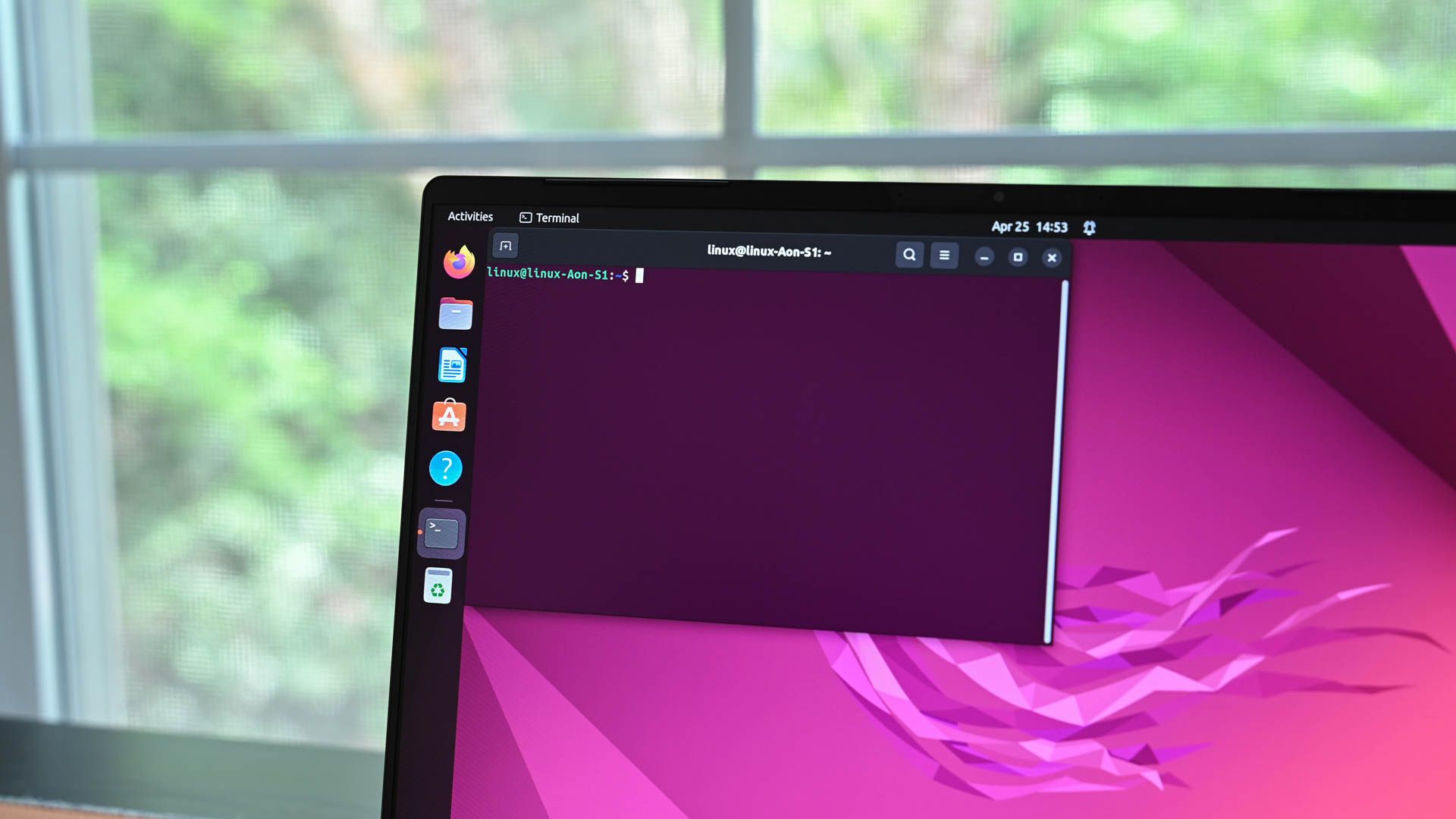
Hannah Stryker / How-To Geek
Ubuntu has done this. Their desktop experience puts the Ubuntu dock on the left side of the screen. I’d argue that this is the more logical UI choice, but because of familiarity and habit, we still have the bottom placement of the taskbar in popular operating systems.
Impact on Game Design
The aspect ratio of the screen also has a huge impact on the video game design and its playability. As an example, let’s spotlight Real-Time Strategy (RTS) games. The genre peaked during the 1990s and early 2000s with classics like Age of Empires II , StarCraft: Brood War , and Warcraft II .
These games typically feature a HUD (Heads-Up Display) at the bottom of the screen. There you’ll find the minimap, hotkeys, unit selection panel, and resource counters. This layout was optimized for 4:3 CRT monitors of the era.
However, with the shift to widescreen 16:9 displays, this setup means you see less of the battlefield vertically and have less screen real estate for effective micro and macro-management.
I also remember playing Descent: Freespace a lot during the early 2000s. The game utilizes the entire 3D space with omnidirectional threats.
The 4:3 screen format provided a balanced view of vertical and horizontal movement, which was specifically ideal for this title. On a 16:9 monitor, you have a reduced vertical field of view, making you more susceptible to enemy attacks from the top and bottom of the screen.
This just goes to show some of the ways the UI of video games, and even the overall game design can be influenced by the output screen.
Ergonomic Considerations
It might seem like I’m championing the boxy aspect ratios, but I do acknowledge their ergonomic shortcomings, especially when considering large-screen monitors. The human visual field is naturally wider than it is tall. We’re built to scan horizontally rather than vertically . This biological limitation makes widescreen monitors a natural and more ergonomic fit—we see more of what’s on-screen without moving our heads.
For instance, imagine a 32-inch 4:3 monitor. It’d be a literal pain in the neck, as you’d need to bob your head up and down to view the entirety of the screen. Even a 32-inch 16:9 monitor can be a bit too tall, which is why ultrawide displays rocking a 21:9 aspect ratio are becoming popular for displays larger than 27 inches.

Of course, this doesn’t mean wider screens are automatically better ergonomically. The goal is to keep the screen in your field of view with limited neck movement. However, wider aspect ratios are better ergonomically with larger screens and the typically close viewing distance standard with PC monitors.
Future Monitors Are Getting Even Wider
I already touched on how ultrawide monitors are becoming more common. I also have a 34-inch 21:9 ultrawide monitor. These monitors are great for three-window workflows, but things get a bit cramped when I open four windows. This is where super ultrawide monitorswith 32:9 aspect ratios come into the picture. While I personally switched to a dual monitor workflow , when I need four windows open side-by-side, I can see the charm of a super ultrawide monitor.

HP
Typically sized at around 49 inches, super ultrawide monitors effectively give you the combined length of two 27-inch monitors side-by-side. These are most popular with video editors as they get to see the entire timeline of a video without scrolling. The behemoths are even popular among gamers looking for a visually immersive experience.
It’s also worth noting that almost all super ultrawide monitors are curved . This ensures the entire screen fits within your field of view to optimize ergonomics.
Also read:
- [New] Steps to Ensure OBS Captures Sound Effectively
- [New] Switching up Your iPhone's Call Sound Effectively
- [New] Unlocking Success in Podcasts with SEO Know-How
- [Updated] 2024 Approved Inside the Virtual Reality Screen Revolution
- [Updated] Evolving Narratives in Virtual Cinema Landscapes
- [Updated] In 2024, A Comprehensive Look at YouTube's AdSense Mechanisms
- [Updated] Synopsis of Crowd Opinions on VLLO
- 2024 Approved The Ultimate Players Showcase Top-Rated Oculus Devices
- Free From Marks Acquiring Unmarked Stock Photography
- How to Fix a Recycle Bin Corrupted Error on Windows 10 & 11
- Navigating Through Film Workflow Choosing Between HDR & SDR
- Revolutionary Methods for Breaking Barriers in GIF Making for 2024
- The Ultimate Strategy for Superior Videos with VCE 2.2 for 2024
- Ultra HD Marvel HP DreamColor Z32 X Analysis for 2024
- Vervangen Van Oranje in Je Portret: De Beste Tips Voor Rode Ogen Verwijdering Door Movavi Photo Edit
- Title: Evolving Screen Ratios: A Shift From Classic 4:3 Monitors to Modern 16:9 and Its Effects on Work Efficiency
- Author: Daniel
- Created at : 2025-03-03 20:09:57
- Updated at : 2025-03-05 20:57:03
- Link: https://some-skills.techidaily.com/evolving-screen-ratios-a-shift-from-classic-43-monitors-to-modern-169-and-its-effects-on-work-efficiency/
- License: This work is licensed under CC BY-NC-SA 4.0.