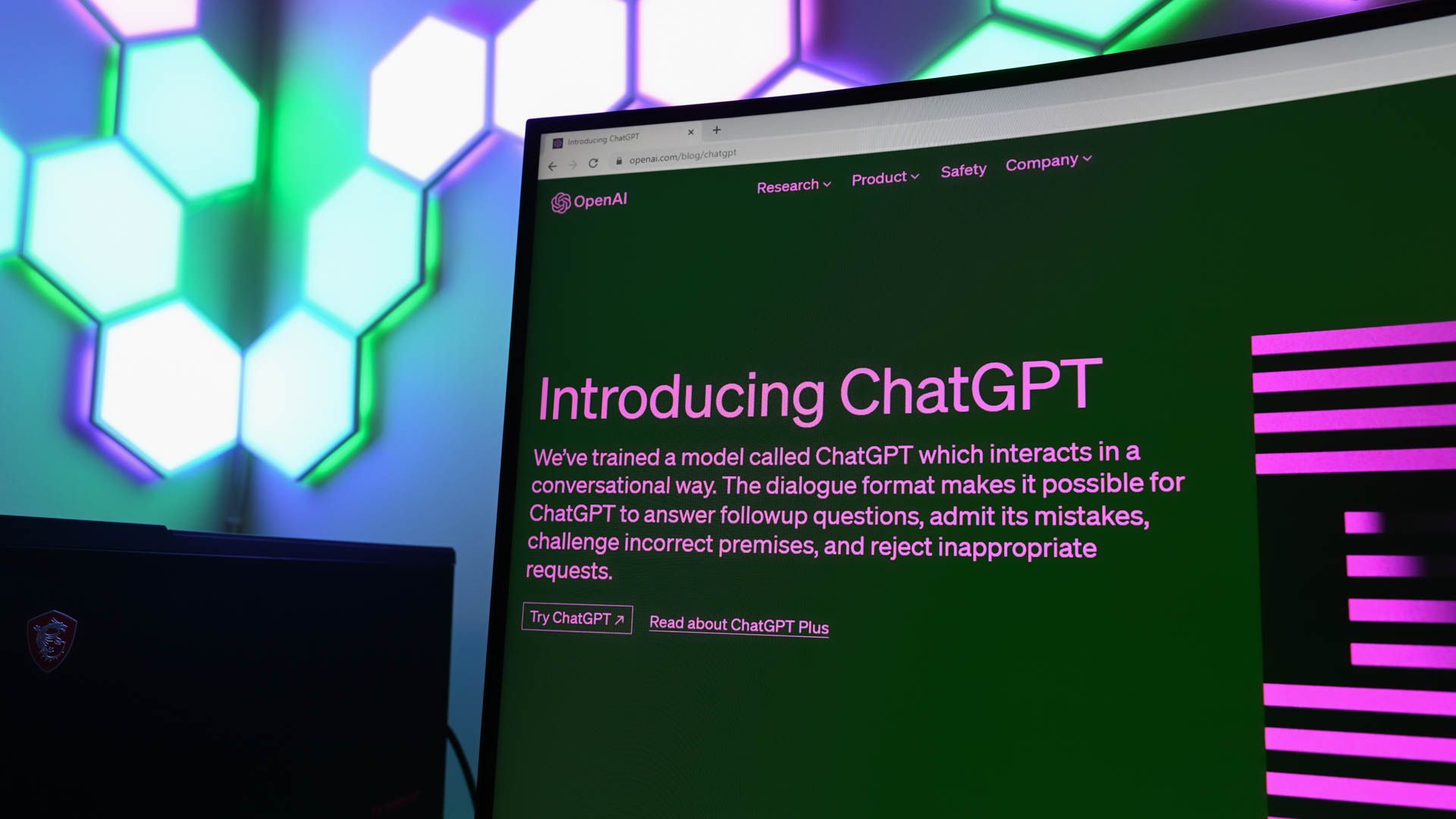
Resolving the 'Unprocessable Entity' Issue in Chatbot Interactions

Resolving the ‘Unprocessable Entity’ Issue in Chatbot Interactions
Quick Links
- Reload Your ChatGPT Web Page
- Remove Special Characters From Your Prompt
- Avoid Sending Too Many Queries
- Avoid Asking ChatGPT Inappropriate Questions
- Contact ChatGPT
Key Takeaways
- The easiest fix for an “Unprocessable Entity” error is to refresh your ChatGPT web page.
- Other solutions include removing special characters from your prompt, avoiding submitting too many queries in a short period, and asking only appropriate questions.
Have you run into an “Unprocessable entity” error on ChatGPT? If so, your prompt may have an unsupported special character in it, causing the site to display an error. You can fix that as well as a few other items to resolve your issue, and we’ll show you how to do that.
Reload Your ChatGPT Web Page
When you first encounter an “Unprocessable entity” error, a basic fix to apply is to refresh your ChatGPT web page . Your current web page may have a minor glitch, which you can fix by reloading the page.
To do that, click the refresh icon beside your web browser’s address bar. Alternatively, use the Ctrl+R or, on a Mac, Command+R shortcut.
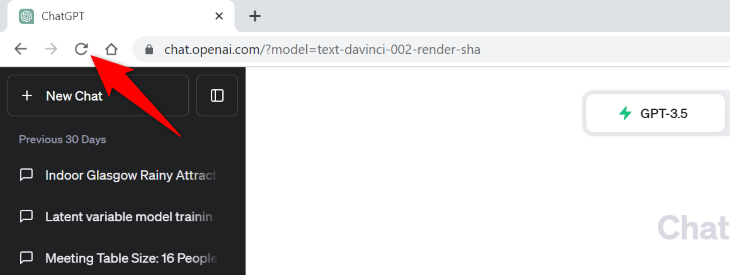
On a mobile browser, press and pull down on the webpage to refresh. When the web page has reloaded, continue with your prompt, and your issue should likely be resolved.
Remove Special Characters From Your Prompt
If you have special characters in your ChatGPT prompt, that may be why you’re seeing the above error. Your prompt may have characters that ChatGPT doesn’t support, leading to an error. In this case, remove special characters like brackets (angle <>, curly {}, square []), back and forward slashes, and quotation marks from your prompt. Keep your prompt as special character-free as possible.
Note that ChatGPT doesn’t have an official list of unsupported characters, so you’ll have to use some trial-and-error to identify special symbols that cause problems.
Avoid Sending Too Many Queries
If you’ve sent too many prompts in a short period of time, that may be why an “Unprocessable entity” error has occurred. ChatGPT may have had trouble recognizing your queries.
You can fix that by waiting for some time before sending your next query to ChatGPT. This gap between queries gives ChatGPT enough time to understand your queries.
Avoid Asking ChatGPT Inappropriate Questions
If you’ve asked ChatGPT a question that’s potentially illegal or inappropriate, you may want to avoid asking such questions to resolve an “Unprocessable entity” error. This is because the site can’t answer such questions, which can lead to an error message.
While OpenAI doesn’t have an official list of questions you can’t ask, it’s safe to assume inappropriate questions include asking how to do an illegal activity, how to harm someone, how to use software with malicious intent, and so on.
We have guides on how you can make the most of ChatGPT , so use those as baselines for what to ask this AI chatbot.
Contact ChatGPT
If your prompt has no special characters, and you haven’t asked the tool too many questions in a brief period of time, contact ChatGPT and seek a solution to your problem. Your issue may have to do with ChatGPT’s inner workings, which the company’s support team can help you with.
ChatGPT makes it easy to reach its support team. You can contact the company by selecting the question mark icon on the ChatGPT site and following the on-screen instructions to send your message to the company.
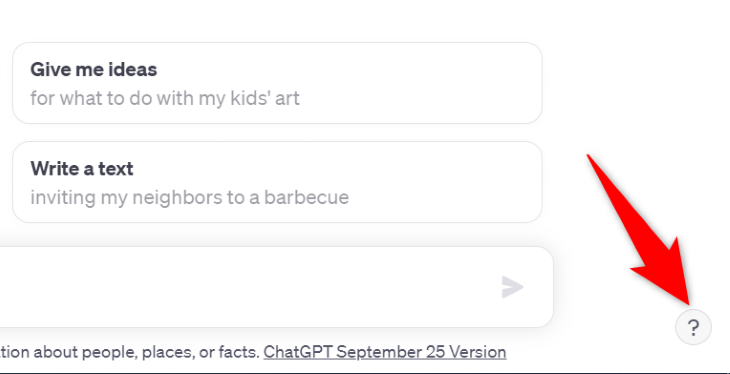
After sending your query, wait while ChatGPT responds to it. Your issue should then be resolved.
And that’s how to get around an “Unprocessable entity” error on ChatGPT. Happy using your favorite AI tool!
Also read:
- [New] In 2024, Video Upload Made Easy A Comprehensive Guide for Mac & PC (TikTok)
- [New] Subtitle Making From Compressed File Extraction
- [New] The 2024 Elite Camcorders - Best Buy Guide
- [Updated] 2024 Approved Superior Scripting FX Vaults
- [Updated] Enhancing User Engagement Through FB Slideshows for 2024
- [Updated] The Editor's Alchemy Transforming Raw to Radiant Pictures
- 2024 Approved The Artist's Guide to Dynamic Palette Alteration
- 2024 Approved The Ultimate Pathway to Creating Metaverse Identities
- 2024 Approved Unlock Styling Secrets with a DIY Video Editing Guide
- How Can I Unlock My Apple iPhone XR After Forgetting my PIN Code? | Dr.fone
- In 2024, iPogo will be the new iSpoofer On Realme GT 5? | Dr.fone
- In 2024, Where Is the Best Place to Catch Dratini On Tecno Camon 30 Pro 5G | Dr.fone
- Master the Art of Video Repair: Top 10 Tools Compatible with Both PC & Mac
- Perfect Your Video Pacing with These Snapchat Tips for 2024
- Your Shorts Are Here – No More Waiting Game for 2024
- Title: Resolving the 'Unprocessable Entity' Issue in Chatbot Interactions
- Author: Daniel
- Created at : 2025-02-26 18:49:28
- Updated at : 2025-03-05 16:20:57
- Link: https://some-skills.techidaily.com/resolving-the-unprocessable-entity-issue-in-chatbot-interactions/
- License: This work is licensed under CC BY-NC-SA 4.0.