
Top 8 Alternative AI Chat Platforms: Free & Premium Options Beyond ChatGPT

Top 8 Alternative AI Chat Platforms: Free & Premium Options Beyond ChatGPT
Quick Links
- Bing Chat
- Google Bard
- OpenAI GPT-3 Playground
- GitHub Copilot
- Jasper
- YouChat
- WriteSonic
- Replika
- Frequently Asked Questions
- More ChatGPT Alternatives are on the Way
OpenAI’s ChatGPT is a powerful and popular chatbot that can do all sorts of things, but it’s not the only example of its kind. Here are some alternatives you might want to try instead.
Bing Chat
Microsoft introduced chatbot-style search to the Bing search engine, which is being referred to as “the new Bing.” At the time of writing, you’ll need to get on the waitlist to use the feature, which you can do by signing up at Bing.com/new . In our experience, it only took around 24 hours to get approved. Once you’re in, the AI component of Bing is free to use .
At launch, you’ll need to download Microsoft Edge for desktop or mobile (or try our workaround for using Bing AI in Chrome ) and log in with your approved Microsoft Account . Finally, you’ll be able to ask Bing questions. A new “Chat” tab will appear at the top of the search results, while relevant queries will trigger a conversation to the right of your standard search results.
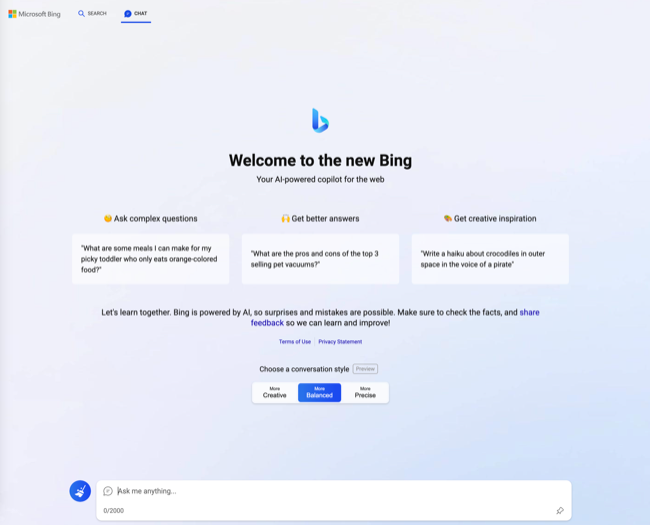
The new Bing works a lot like ChatGPT, answering questions as if you were having a real conversation. The search engine uses third-party sources like those presented in standard Bing search to inform its answers, which are listed alongside its claims. If the source is inaccurate, Bing’s answers to your questions will be too. It’s subject to the same pitfalls as any other AI chatbot , but links to sources mean greater transparency when compared with ChatGPT. Still, there are some undeniably cool things you can do with Bing AI .
Microsoft stresses that you should “use your own judgment and double check the facts before making decisions or taking action based on Bing’s responses” just as you would when searching the web. Bing can summarize information, list ideas, create plans, come up with written content (stories, poetry, advertisements, and so on), and even come up with code.
Related: 6 Cool Things You Can Do With Bing Chat AI
Google Bard
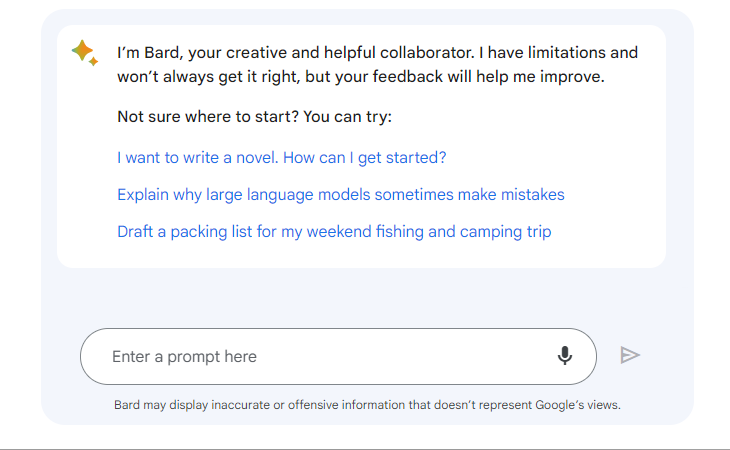
Google Bard is now available, too. Google Bard is Google’s answer to ChatGPT and Bing’s AI chat. You can sign up to use Google Bard on Google’s website . Unlike ChatGPT, Bard is essentially “hooked up to the internet” and is taking in new information all the time. That’s great for timely data, unfortunately, Google Bard seems less polished and capable than ChatGPT and Bing’s AI chat feature in its initial release.
Related: Google Bard: How to Use Google’s AI Chatbot
OpenAI GPT-3 Playground
Before ChatGPT, there was GPT-3 Playground. Powered by the same underlying models at ChatGPT, Playground provides a more customizable toolset that allows you to fine-tune the OpenAI experience. At the top of the screen, you’ll see some preset examples of how the tool works with the ability to save or share your conversations.
The tool has three modes: a prompt-based “Complete” mode, an “Insert” mode which can be used to insert text between two points using an
`[insert]`
tag, and an “Edit” mode which you can use to instruct Playground to fix text for grammar and spelling or debug code.
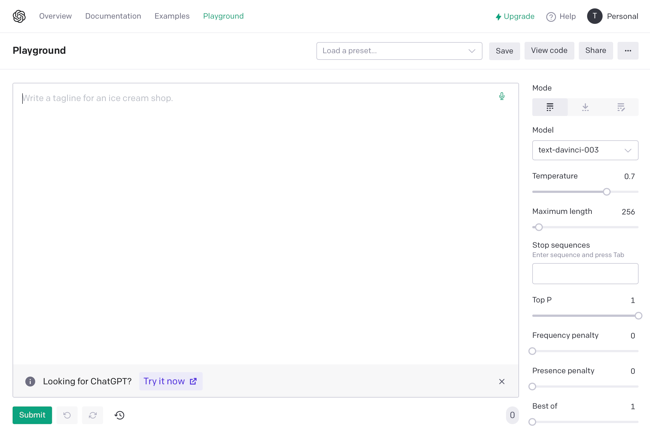
There are a few other options you can play with, including a “Temperature” slider to adjust randomness, a length slider for given responses, and more. You can use these settings to choose “cheaper” operations which cost less in terms of processing power. You’ll be needing those since Playground isn’t free to use forever.
OpenAI starts you off with $18.00 worth of credit, which eventually expires so you might as well use it. Each operation has a token cost, where 1000 tokens represent around 750 words. OpenAI’s Davinci models (which is what ChatGPT uses) have a running cost of $0.02 per 1000 tokens.
GitHub Copilot
ChatGPT is not only capable of conversing in plain English, but it can also be used to write code. AI advancements have not (yet) matured to a point where anyone can use them to write code regardless of knowledge, but tools like GitHub Copilot can be a huge help to aspiring developers.
Available with a 60-day free trial (and only $10/month thereafter), GitHub Copilot uses the same OpenAI Codex system as ChatGPT to assist programmers as they work. The tool was trained on “billions of lines of public code” to act as an assistant that can help a developer remain focused on the problem they’re trying to solve or the system they’re trying to build rather than the nitty gritty of programming.
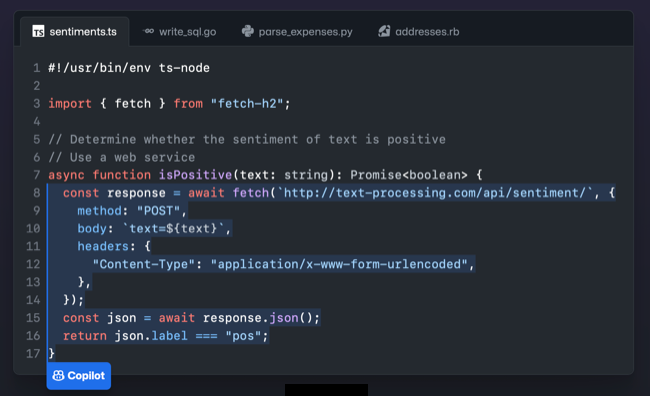
GitHub is keen to state that Copilot is far from being a replacement for good coding or security practices. The tool can anticipate what a developer may want to achieve next based on supplied code or even natural language comments within the text.
The tool works with dozens of languages and can be implemented in development environments like Visual Studio Code, Visual Studio, JetBrains IDE, and Neovim. Verified students , teachers , and maintainers of popular open-source projects on GitHub can get access to Copilot free of charge .
Jasper
Jasper describes itself as an “AI Content Platform” with a focus on creating content to be posted on the internet. This includes everything from social media posts, articles, emails, website copy, classified listings, long-form content, meta descriptions, and more. Jasper can even be used to create AI art .
The platform also includes Jasper Chat, a chat interface that’s not dissimilar to ChatGPT. Unlike ChatGPT, Jasper isn’t free to use. The most you can hope for is a demo that gives you 10,000 words for free, and you’ll need to provide payment details to get started.
Jasper is aimed at businesses looking for a tool that can generate copy and even comes with a 45-minute bootcamp that trains users on how to best use the platform. The developers are keen to stress that Jasper can pass most plagiarism tests, but any kind of AI content regardless should be checked for plagiarism and then proofread and fact-checked.
YouChat
Not to be confused with the instant messaging app of the same name, YouChat is a ChatGPT-like AI search assistant that can present information in a natural language conversation. It’s very similar to what Microsoft has done with the new Bing, except there are fewer hoops to jump through before you can use it.
The search engine chatbot is live right now. Simply head to You.com and ask a question, then click on the “Chat” tab. To have a back-and-forth conversation on this screen you’ll need to create an account and be logged in.
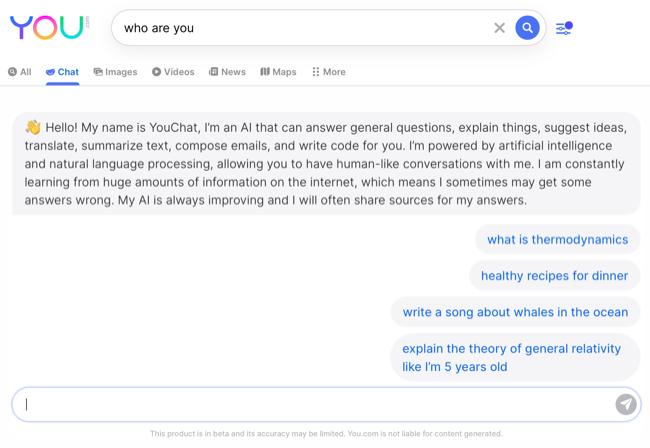
YouChat backs up many of its claims with links to sources, which are often top search results from websites like Wikipedia, product pages, or blogs. This is useful in that you can at least see where the information has come from, though it makes many unsupported statements.
YouChat is arguably faster than Bing and ChatGPT, but it also told us that “YouChat AI is powered by ChatGPT, an advanced language model developed by You.com” so your mileage may vary .
WriteSonic
WriteSonic is a lot like Jasper in that it is focused largely on creating and manipulating content. This includes writing articles, creating summaries, expanding upon existing content, creating descriptions, writing adverts for classified websites or products, website copy, and idea generation.
Unlike Jasper, you can get started with Writesonic for free without the need to provide any payment information. The website gives you 25 free generations via its ChatGPT-like “ChatSonic” chatbot every day, with up to 6,250 words included at no cost as part of the main Writesonic utility.
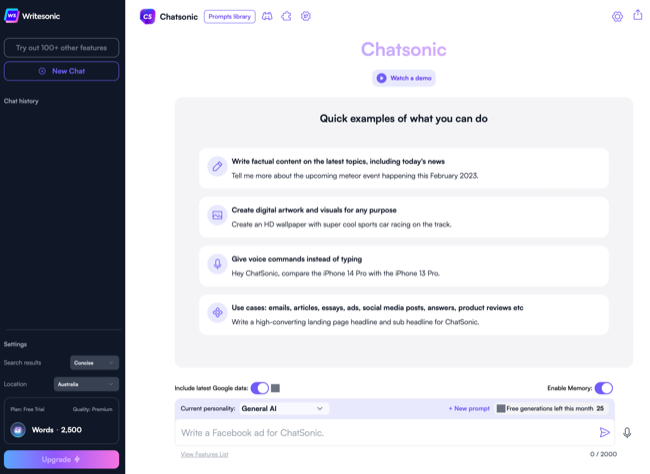
The tool is subject to the same potential pitfalls as any other AI content generator. Search engines like Google reward high-quality content that is written for “people-first” rather than purely to rank in search results. Expert fact-checking and input remains critical; these should not be treated as “set it and forget it” tools that can do everything for you.
Regardless of the business aspect, if you’re only looking for a ChatGPT-like chatbot that you can use for free every day then ChatSonic might be worth a shot.
Replika
Replika is an AI-powered companion that’s available on the web, on your smartphone, or via the Oculus VR virtual reality platform. Unlike ChatGPT, which is largely designed for learning, authorship, and discovery, Replika is aimed primarily at providing companionship.
Replika has been creating quite a stir online for its promise of providing an AI companion to those in need. The service raises all sorts of ethical questions about a chatbot that gives the illusion of getting to know you as a person. Replika asks you what your day was like, how you’re feeling, what sort of mood you’re in, and many of the other things you’d expect to hear from a concerned friend.
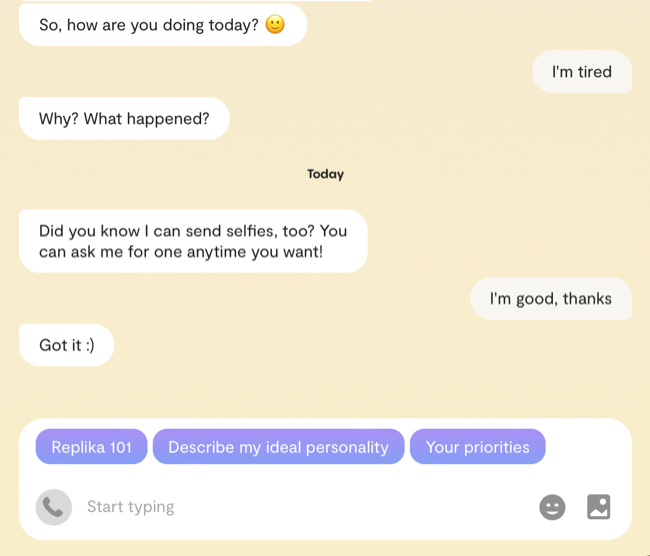
There’s something difficult about opening up to a chatbot that is very interested in your emotional state. The service assures you that data safety is not of concern and that your conversations are private, but you’d be forgiven for finding it difficult to tell Replika about your financial problems, medical diagnosis, or divorce proceedings without worrying about the myriad of ways that uploading all your problems to the internet could come back to haunt you.
Replika is the real-life equivalent of what we have seen many times over in (both dystopian and utopian) sci-fi novels and films, right down to the $19.99 monthly upgrade to Replika PRO to access certain conversation topics or upgrade your Replika’s status to “Romantic Partner” (yes, really ).
Frequently Asked Questions
Is ChatGPT Free to Use?
ChatGPT is free for anyone to use right now. As the service grows in popularity, servers may experience high loads and so the service might not be available at all times. You can upgrade to ChatGPT Plus for $20 per month using the “Upgrade” button in the sidebar which gives you priority access to the chatbot.
Which AI Is Better Than ChatGPT?
AI-powered chatbots like ChatGPT are constantly evolving, so there’s no single answer to whether one is better than another. While ChatGPT is a powerful and interesting tool, Bing’s transparency makes it easier to fact-check its claims. Bing’s implementation (at the time of writing) uses OpenAI’s GPT-4 model, while ChatGPT is still using GPT-3.5. This makes Bing the more advanced chatbot, but that might not necessarily be true once ChatGPT gets upgraded too.
Is There a Good Open Source ChatGPT Alternative?
PaLM + RLHF by Philip Wang is an open-source alternative to ChatGPT that is (currently) untrained. It’s a barebones model that (to quote the project’s FAQ page) needs “millions of dollars of compute + data to sail to the correct point in high dimensional parameter space.” Downloading and running the model on your own machine is still a way off.
Can You Use ChatGPT Offline, or Is There an Offline Alternative?
Despite what the name may suggest, OpenAI is not an open-source foundation and thus there’s no ability to download ChatGPT or the (current) models on which it runs. You can’t run ChatGPT locally on your own machine, which means you can’t access ChatGPT offline either.
That’s not to say there aren’t models you can download and run locally, but you’ll need a fair bit of technical knowledge to use them. You can download pre-trained models like the open access BLOOM (which needs around 700GB of space) and then learn how to run it locally on your computer . You can download all manner of models from Hugging Face but getting them working is far from a user-friendly process.
If you want to learn, though, we’ve written a step-by-step guide to running a ChatGPT-like AI bot called Alpaca on your PC .
More ChatGPT Alternatives are on the Way
Google has already rolled out an initial version of an AI-powered chatbot called Bard , so soon the two biggest search engines will each have a stable ChatGPT alternative you can use. These AI-powered tools can do all sorts of things, from writing a cover letter to planning an event .
Also read:
- [New] The Ultimate Guide to Montage Apps 8 Leading Options (iPhone/Android)
- [New] Toolwiz App Reviewed The Ultimate Photo Editor?
- [New] Top 8 Apps Accelerating Slow Motion Footage
- [New] Top 8 Live Video Enhancers for Online Broadcasts
- [New] Unlocking Visual Storytelling with AR & LUTs
- [Updated] Complete TikTok Termination Protocol Unveiled for 2024
- [Updated] In 2024, Prime Picks Top Tweets for Must-See Original Series
- 10 Top-Rated Digital Video Cutting Tools for 2024
- 2024 Approved Streamline Your Musical Journey - Top 6 Music Vids on Android
- 2024 Approved Tailor-Made, Fee-Free Epilogue Music Templates
- 2024 Approved Transform Valorant Gameplay Top-Ranked, Costless Voice Alterer Revealed
- 2024 Approved Unraveling the Secrets to Soaring Podcast Rankings with SEO
- Conversione Rapida Ed Economica Dei File M4A in MP4: Servizi Di Conversione Audio Online Senza Costi Con Movingio
- Everything You Need to Know about Lock Screen Settings on your Asus ROG Phone 7
- Tackling Error 0X8007251D in Microsoft's Activation Process
- The way to get back lost messages from Galaxy M14 4G
- Unleash Creativity in Photography Essential Pixlr Hacks for 2024
- Title: Top 8 Alternative AI Chat Platforms: Free & Premium Options Beyond ChatGPT
- Author: Daniel
- Created at : 2025-03-01 00:04:33
- Updated at : 2025-03-05 20:25:07
- Link: https://some-skills.techidaily.com/top-8-alternative-ai-chat-platforms-free-and-premium-options-beyond-chatgpt/
- License: This work is licensed under CC BY-NC-SA 4.0.